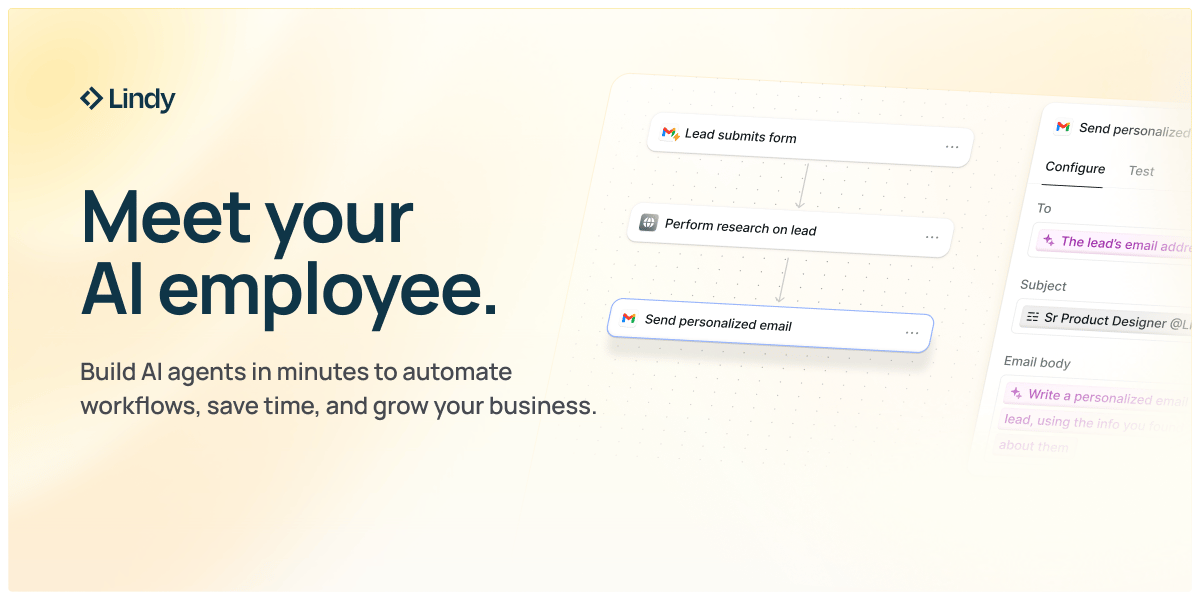- Cyber Corsairs 🏴☠️ AI Productivity Newsletter
- Posts
- 🏴☠️ You’re Using Claude Wrong
🏴☠️ You’re Using Claude Wrong
Anthropic’s Official Playbook
You’re probably only using about 10% of Claude’s real power.
Most of us use it for the basics, writing a quick email, summarizing an article, or brainstorming a few ideas. But I just stumbled upon something that completely redefines what’s possible, and this industry pro just laid it all out for free.
Shoppers are adding to cart for the holidays
Over the next year, Roku predicts that 100% of the streaming audience will see ads. For growth marketers in 2026, CTV will remain an important “safe space” as AI creates widespread disruption in the search and social channels. Plus, easier access to self-serve CTV ad buying tools and targeting options will lead to a surge in locally-targeted streaming campaigns.
Read our guide to find out why growth marketers should make sure CTV is part of their 2026 media mix.
This savvy professional on LinkedIn shared a link to a massive, official library of use cases quietly published by Anthropic, the minds behind Claude.
This isn’t just a list of ideas; it’s a detailed playbook showing you exactly how to execute dozens of high-level tasks. I was floored by the depth and breadth of what’s available, covering nearly every professional field you can imagine.
What’s Inside This Treasure Trove?
This isn’t some random blog post with a few prompts. This is Anthropic’s own curated collection of their best, most effective use cases. Each one is designed to walk you through a professional-grade workflow.
The collection spans business operations, finance, marketing, scientific research, web development, and even personal productivity. The creator of the post rightly pointed out that this resource is essentially a free masterclass in advanced AI application. It’s designed to take you from a casual user to a power user who can automate complex, multi-step processes.
Supercharge Your Business Operations
One of the most powerful areas this library covers is core business functions. The original poster’s list includes items like “Analyze patterns in user feedback,” “Create new hire onboarding guides,” and “Organize your business finances.” Let’s break that down.
For feedback analysis, you can upload hundreds of customer reviews or support tickets and ask Claude to identify recurring themes, categorize them by sentiment, and generate a report with actionable recommendations. Instead of an analyst spending days on this, it takes minutes.
For onboarding, you can feed Claude your company’s internal documents and have it generate a comprehensive, week-by-week guide for new hires, complete with checklists and key contacts.
This extends to complex financial modeling and sales reporting. The guides show how you can upload raw financial data or sales figures in a CSV file and prompt Claude to build models, identify trends, and draft detailed investment memos or sales reports. It can even help create a “battle card library” for your sales team, providing concise summaries of competitors’ strengths and weaknesses based on public data you provide.
This is about turning Claude into a dedicated business analyst who works around the clock.
Accelerate Your Creative and Marketing Workflow
For anyone in marketing or creative roles, this collection is a goldmine. The contributor highlighted use cases like “Adapt content across platforms,” “Analyze campaign performance,” and “Create brand assets.” The content adaptation feature is incredible. You can give Claude a long-form blog post and instruct it to generate a 10-part Twitter (now X) thread, a set of engaging Instagram captions, and a professional LinkedIn article, all while maintaining your brand’s voice. You can even use the “skills” feature mentioned in the post to package your brand guidelines, ensuring every piece of content Claude generates is perfectly on-brand.
When it comes to performance analysis, the process is just as streamlined. You can upload your campaign data, like click-through rates, conversion numbers, and ad spend, and ask Claude to analyze the results. For example, you could prompt it to “Identify the top-performing ad creatives from this data and explain why they might be succeeding.”
It can even help you draft your next company newsletter by pulling key highlights from recent internal updates or public announcements. It’s like having an entire marketing team at your fingertips.
The Simplest Way to Create and Launch AI Agents and Apps
You know that AI can help you automate your work, but you just don't know how to get started.
With Lindy, you can build AI agents and apps in minutes simply by describing what you want in plain English.
From inbound lead qualification to AI-powered customer support and full-blown apps, Lindy has hundreds of agents that are ready to work for you 24/7/365.
Stop doing repetitive tasks manually. Let Lindy automate workflows, save time, and grow your business.
*Ad
Other awesome AI guides you may enjoy
Level Up Your Personal and Professional Growth
Beyond the corporate world, the library offers amazing tools for personal and professional development. This is the part that got me really excited. The list from the person who shared it includes gems like “Plan your career path,” “Practice case interviews with feedback,” and “Plan your literature review.”
The interview practice feature is a standout. You can set up a scenario where Claude acts as an interviewer from a specific company, like Google or McKinsey. It will present you with a realistic case study, and you can talk through your solution. Afterward, you can ask for detailed, constructive feedback on your structure, logic, and communication style. It’s an on-demand coach to help you nail your next interview.
For academics and researchers, the ability to plan a literature review is a massive time-saver. You can provide a topic and a list of key papers, and Claude can help you structure your review, identify thematic connections between studies, and even summarize key findings to build your argument. This allows you to focus on the high-level analysis instead of getting bogged down in the manual organization of research.
A Word on Making It Work
These use cases are incredibly powerful, but remember that the quality of your output depends entirely on the quality of your input. To truly leverage these guides, you need to provide Claude with excellent context. This means uploading relevant documents (like raw data, brand style guides, or research papers), writing clear and specific instructions, and iterating on your prompts to refine the results.
The post’s author mentioned advanced concepts like packaging brand guidelines in a “skill.” This refers to Claude’s feature that lets you save a set of custom instructions and context that you can easily apply anytime, ensuring consistent and high-quality outputs without rewriting the same prompts over and over.
I’ve only scratched the surface of what’s in this library. The full list is enormous and contains practical guides for almost any job you can think of.
The Gold standard for AI news
AI will eliminate 300 million jobs in the next 5 years.
Yours doesn't have to be one of them.
Here's how to future-proof your career:
Join the Superhuman AI newsletter - read by 1M+ professionals
Learn AI skills in 3 mins a day
Become the AI expert on your team
*Ad