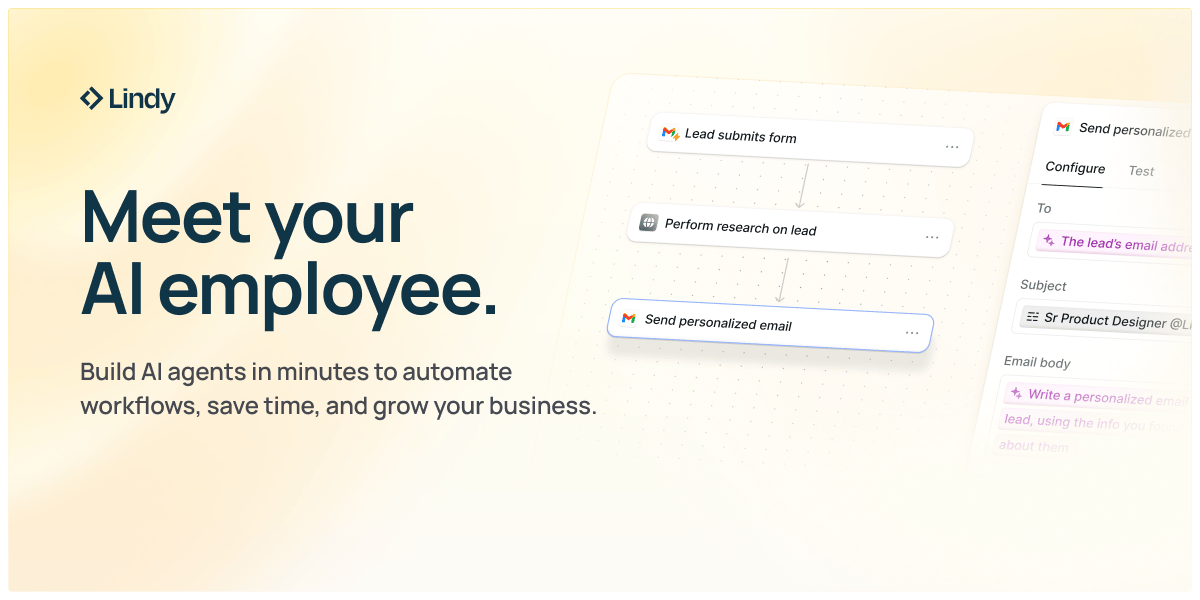- Cyber Corsairs 🏴☠️ AI Productivity Newsletter
- Posts
- 🏴☠️ AI That Actually Does Stuff
🏴☠️ AI That Actually Does Stuff
ChatGPT’s New Agent Automates Your Work
I’ve been hearing a lot about AI agents, but I always wondered how practical they’d be for actual day-to-day work.
It felt like we were still a ways off from having an AI that could do more than just talk.
Then I saw a video that completely shifted my perspective. A talented creator just dropped a full demo of the new ChatGPT Agent, and it shows this tool is not just hype, it’s an autonomous workhorse.
Shoppers are adding to cart for the holidays
Over the next year, Roku predicts that 100% of the streaming audience will see ads. For growth marketers in 2026, CTV will remain an important “safe space” as AI creates widespread disruption in the search and social channels. Plus, easier access to self-serve CTV ad buying tools and targeting options will lead to a surge in locally-targeted streaming campaigns.
Read our guide to find out why growth marketers should make sure CTV is part of their 2026 media mix.
This isn’t just another feature. The mind behind it explains that the agent is essentially ChatGPT supercharged with the ability to browse, click, research, and build things on its own.
You give it a task, and it spins up a virtual environment to execute a multi-step plan, even across different websites and apps. You can watch it work in real-time, step in to guide it, or just let it run.
The possibilities for offloading tedious tasks are massive.
This AI professional really put the agent through its paces, showing how it can tackle complex marketing workflows that usually take hours of manual effort. It bridges the gap between thinking and doing in a way I haven’t seen before in such an accessible tool.
Automated Reporting Without APIs
One of the first things the creator tested was creating a client report, a task that often involves pulling data from multiple sources that don’t talk to each other. The goal was to run a simple SEO audit for a potential client and build a presentation deck.
Here’s how the agent handled it:
Data Pull: The creator instructed it to go to spyfu.com (which doesn’t require a login for basic data) and pull SEO performance metrics for Ashley Furniture.
Technical Audit: Next, it was told to run a PageSpeed Insights test on the client’s website to check for technical issues.
Deck Creation: Finally, the agent was asked to compile all its findings into a presentation with specific sections.
Watching it navigate the web, capture screenshots, identify key metrics like competitor info, and then build a functional slide deck was awesome. The final deck wasn’t a design masterpiece, but it was a fully functional draft with all the requested data points. The creator even showed how you can schedule the agent to run this report automatically every month, which is perfect for regular stakeholder updates.
Creative Research and Production
This is where things got really interesting for me. The creator tackled a common marketing challenge: researching creative ideas and actually producing the content. The task was to create a month’s worth of Pinterest content for a home design brand.
The agent was given a brand style guide, a Notion content calendar, and a complex set of instructions:
Research trending topics on Pinterest Trends.
Analyze the visual styles of popular pins.
Generate four ready-to-use Pinterest assets (images).
Write the pin titles, descriptions, and hashtags for each.
Upload everything to the Notion calendar.
What happened next was incredible. The agent navigated Pinterest, identified rising trends, and analyzed visual patterns.
Then, it used its built-in capabilities to generate four beautiful, on-brand images. It compiled all the copy and even attempted to upload everything to Notion. It did hit a few snags, like having trouble pasting a title and picking the wrong date due to a Notion glitch, but it self-corrected and completed the task.
This demonstrates advanced reasoning and proves the agent can handle nuanced, creative workflows from start to finish.
The Simplest Way To Create and Launch AI Agents
Imagine if ChatGPT, Zapier, and Webflow all had a baby. That's Lindy.
With Lindy, you can build AI agents and apps in minutes simply by describing what you want in plain English.
From inbound lead qualification to AI-powered customer support and full-blown apps, Lindy has hundreds of agents that are ready to work for you 24/7/365.
Stop doing repetitive tasks manually. Let Lindy automate workflows, save time, and grow your business.
*Ad
Other awesome AI guides you may enjoy
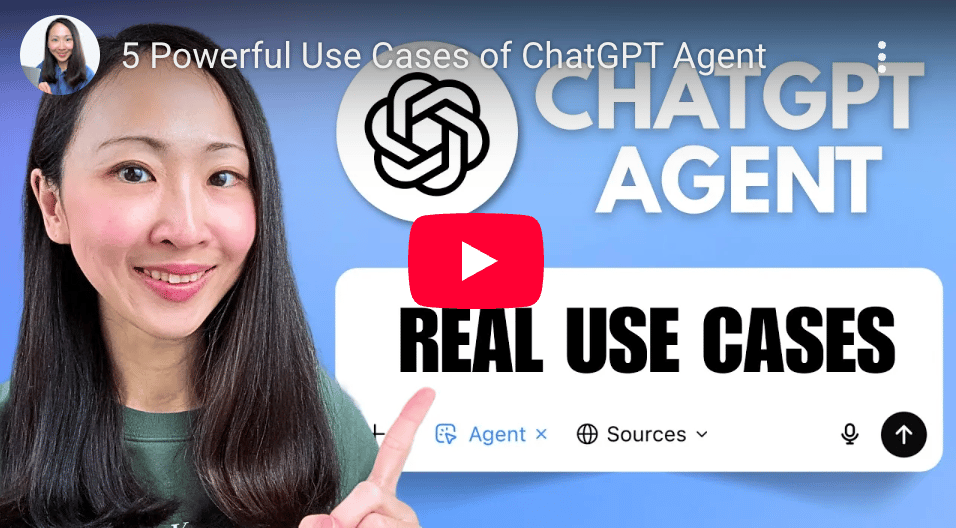
Complex UX and Market Research on Autopilot
Perhaps the most powerful demonstration was using the agent for deep research that requires advanced reasoning. This AI professional showed two killer use cases here.
First, a UX research task. The agent was asked to act like a customer and compare the user journey on two competing websites, Warby Parker and LensCrafter. It had to browse products, select options, and document every friction point and highlight along the way.
The agent simulated a shopper’s behavior, clicking through different sections, taking notes, and even trying to overcome errors it encountered. It then compiled a side-by-side comparison in a Google Slide deck, saving hours of manual analysis.
Second, a quantitative research task. The agent was asked to analyze customer sentiment for monday.com vs. Asana. It scoured the open web: Reddit, Quora, and forums for customer reviews. It didn’t just scrape text; it browsed threads, read comments, and identified key themes.
Then, it organized all the raw data into a Google Sheet, categorized each comment by sentiment (positive/negative), and even created summary charts visualizing the top pain points and praises. While the creator noted the initial theme categorization was a bit broad, a more specific prompt in a second attempt yielded much better results.
Of course, the creator wisely points out the agent isn’t perfect yet. It can be slow, make mistakes, or lose context on very complex tasks. For now, it’s best to stick to low-stakes work like research and data preparation and avoid having it handle anything with serious business consequences, like sending client emails directly. But for getting 90% of the heavy lifting done on tedious projects, it’s already an incredibly powerful ally.
This is a huge step forward for anyone in marketing or growth. The creator’s full video is worth watching just to see the agent in action.
Learn how to make AI work for you
AI won’t take your job, but a person using AI might. That’s why 1,000,000+ professionals read The Rundown AI – the free newsletter that keeps you updated on the latest AI news and teaches you how to use it in just 5 minutes a day.
*Ad